Q: How do you enable SSH if the Admin Console is unavailable?
A: If your Admin Console is unavailable, you can establish an SSH connection from a web server that is running on the configuration network interface on port 1111.
To enable SSH when the Admin Console is unavailable, complete the following steps:
1. Attach a computer to the administrative network interface of your search appliance.
2. Do one of the following actions:
* If you have a Google Mini or Google Search Appliance GB-1001 or GB-7007, connect a computer that is configured to accept a DHCP IP address to the orange network port of your search appliance. Use the orange cable provided, or a standard cross-over cable. Your computer will be assigned an IP address in the 192.168.255/24 subnet.
* If you have a Google Search Appliance GB-5005 or GB-8008, connect your computer to the yellow cable attached to the internal hub of the cluster. Manually assign your computer an IP address of 192.168.255.254 and a subnet mask of 255.255.255.0.
3. In your web browser, enter the following URL:
http://192.168.255.1:1111/enablesshd
You are prompted with a challenge, consisting of a string of letters and numbers.
4. Respond to the challenge with the first six characters of the string, but reverse the case of all letters when you enter the response.
This means all upper-case letters become lower-case letters, and vice-versa.
For example, suppose you receive the following challenge:
xt5CS5GunQ045513Msr9XROlhJcQ==
The correct response to this challenge is: XT5cs5
When you are successful, you receive the following message:
The Google Search Appliance will now allow maintenance access via SSH.
If you are unsuccessful, you receive a new challenge.
вторник, 22 декабря 2009 г.
Google Mini SSH/Root Access
приехал заморский гость. как получить доступ к консоли непонятно, как запустить SSH сперва было тоже не понятно, но потом нашлась статейка. Коротенько здесь законспектирую:
Подписаться на:
Комментарии к сообщению (Atom)




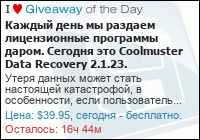

Комментариев нет:
Отправить комментарий